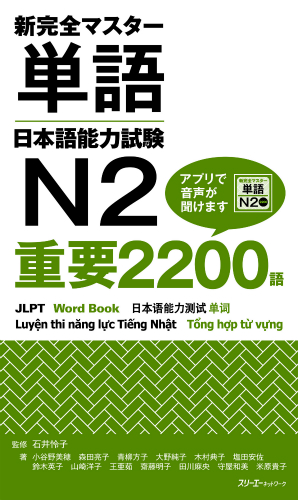Audio App
Study aid tools
- Registration not required
- Free
With this App, you can hear all the headwords and reading passages found in the textbook “新完全マスター単語 日本語能力試験N2 重要2200語”.
Contents
I 単語
You can memorize the 2,200 words according to their part of speech or category. Each section consists of around 25 words. You can confirm the pronunciation with the recording. Above the words to be learnt is a box. Tick this box to indicate you have learnt the word.
II CHECK単語
Words you haven’t ticked as learnt are shown here. Use this section to confirm which words you still need to learn.
III 読んでみよう
There are 16 reading passages of about 500 words long. You can read the passages while listening to them being read aloud.
IV 設定
・“ふりがな ON/OFF” … Turn on or off the phonetic readings of the kanji.
・“音声自動再生 ON/OFF” …When “ON”, the audio will automatically play when the words and reading passages are displayed.
・“CHECK単語 RESET” …This resets the check boxes to their default setting.
Related supplementary teaching/study materials
NewCompleteMaster N2 Word Book
With this App, you can hear all the headwords and reading passages found in the textbook “新完全マスター単語 日本語能力試験N2 重要2200語”.
All the audio content on the App is free of charge. However, there is a charge to display the translation.
Contents
I 単語
You can memorize the 2,200 words according to their part of speech or category. Each section consists of around 25 words. You can confirm the pronunciation with the recording. Above the words to be learnt is a box. Tick this box to indicate you have learnt the word.
II ✓単語
Words you haven’t ticked as learnt are shown here. Use this section to confirm which words you still need to learn.
III 読んでみよう
There are 16 reading passages of about 500 words long. You can read the passages while listening to them being read aloud.
IV 設定
・“ふりがな ON/OFF” … Turn on or off the phonetic readings of the kanji.
・“訳 ON/OFF” …Turn on or off the translation.
・“音声自動再生 ON/OFF” …When “ON”, the audio will automatically play when the words and reading passages are displayed.
・“✓単語 RESET” …This resets the check boxes to their default setting.
NewCompleteMaster N2 Word Book
With this App, you can hear all the headwords and reading passages found in the textbook “新完全マスター単語 日本語能力試験N2 重要2200語”.
All the audio content on the App is free of charge. However, there is a charge to display the translation.
Contents
I 単語
You can memorize the 2,200 words according to their part of speech or category. Each section consists of around 25 words. You can confirm the pronunciation with the recording. Above the words to be learnt is a box. Tick this box to indicate you have learnt the word.
II ✓単語
Words you haven’t ticked as learnt are shown here. Use this section to confirm which words you still need to learn.
III 読んでみよう
There are 16 reading passages of about 500 words long. You can read the passages while listening to them being read aloud.
IV 設定
・“ふりがな ON/OFF” … Turn on or off the phonetic readings of the kanji.
・“訳 ON/OFF” …Turn on or off the translation.
・“音声自動再生 ON/OFF” …When “ON”, the audio will automatically play when the words and reading passages are displayed.
・“✓単語 RESET” …This resets the check boxes to their default setting.
新完全掌握日本语能力测试N2单词
可以用此APP,收听《新完全マスター単語 日本語能力試験N2 重要2200語》的词条与阅读文章的发音。
收听发音是免费项目,显示翻译是收费项目。
主要内容
I 単語
记住按词性和范围排列的2200个单词。每个模块约有25个单词。按下发音键,即可确认发音。
II ✓単語(已确认单词)
“I 単語”的界面将会列出未确认的单词。可以确认还没记住的单词。
III 読んでみよう
共有16篇字数为500字左右的阅读文章。可以边听发音,边读文章。
IV 設定
・“ふりがな ON/OFF”…启动APP或切换界面时,设置是否标注假名。
・“訳 ON/OFF”…启动APP或切换界面时,设置是否标注翻译。
・“音声自動再生 ON/OFF”…设定为ON,显示单词和文章时自动再生发音。
・“✓単語 RESET”…将“単語”的确认框恢复成初始状态。
Tổng hợp từ vựng N2
Với ứng dụng này bạn có thể đọc và nghe các từ vựng trong cuốn giáo trình “新完全マスター単語日本語能力試験N2重要2200語”.
Việc sử dụng (lắng nghe) âm thanh là miễn phí nhưng trong trường hợp hiển thị bản dịch sẽ bị tính phí.
Nội dung chính
I 単語
Ghi nhớ 2200 từ được sắp xếp và phân loại theo từ loại. Mỗi phần sẽ có khoảng 25 từ. Khi nhấn vào nút “âm thanh” học viên có thể lắng nghe cách phát âm của từ.
II ✓単語
Chúng tôi sẽ liệt kê những từ vựng vẫn chưa được tích ✓ vào ô vuông check ở trên màn hình của phần “I 単語”. Học viên có thể kiểm tra lại những từ vựng mà mình chưa nhớ.
III 読んでみよう
Có 16 bài đọc, mỗi bài đọc khoảng 500 chữ. Học viên có thể vừa lắng nghe vừa đọc.
IV 設定
・“ふりがな ON/OFF” … Bạn có thể cố định việc có hay không biểu thị phiên âm hiragana khi khởi động ứng dụng hay khi chuyển màn hình.
・“訳 ON/OFF” … Bạn có thể cố định việc có hay không hiển thị phần dịch khi khởi động ứng dụng hay khi chuyển màn hình.
・“音声自動再生 ON/OFF” … Nếu chọn ON, khi hiển thị từ vựng hoặc bài văn ứng dụng sẽ tự động lặp lại phát âm.
・ “✓単語 RESET” … Đưa các ô vuông check của các từ vựng về cài đặt ban đầu.